Question:
I have a desktop that apparently received a microsoft update to IE 11. Now, even though the PC is on my network with an IP (and traffic such as updates, carconite back ups and usch are working fine) IE 11 cannot connect browse the internet? I can ping websites from the command prompt succesfully, but IE cannot dispaly the page. I loaded firefox mobile to a USB drive in an effort to try another browser and it will not work either. I have checked all security dsoftware and nothing i sblock ourbound traffic. I am stumped....ideas ?
Answer:One thing you may also want to look at which has not been mentioned here - has saved my bacon a couple of times when looking at this exact issue of ping, dns resolution working but no browsing; Manually reset the Winsock and the TCP/IP Stack.
Start CMD as Administrator and run the following commands, then restart the PC:
netsh winsock reset c:\resetlog.txt
netsh int ip reset c:\resetlog.txt
So, What is the Netsh Winsock Reset command?
Netsh Winsock reset is a command prompt program to reset the Winsock catalog back to default settings or clean state. You can use it if you are having Internet access or networking problems but failing to resolve the issue after trying all other solutions. This can be useful if a malformed LSP is installed, which is resulting in loss of network connectivity.
While the use of this command can restore network connectivity, it should be used with care because any previously-installed LSPs may need to be re-installed.
How to perform Winsock reset in windows 10?
To perform a Winsock reset in windows 10, perform the following steps :
1. Click on Start.
2. In the Start Search box, type cmd. Right-click on command prompt and select run as administrator.
3. Type netsh Winsock reset in command prompt box and then hit the Enter key on your keyboard.
4. After it has finished resetting, you will get a message ‘Winsock reset completed successfully.’
5. That’s it, restart your computer to finish reset Winsock in Windows 10.
Similarly, to reset TCP/IP, use command netsh int TCP reset in cmd.
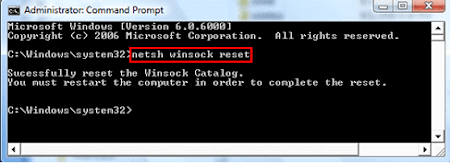
No comments:
Post a Comment