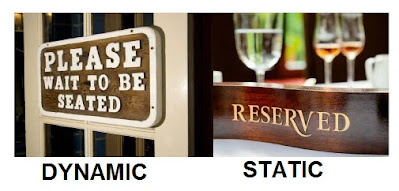When you sign up with an Internet Service Provider you will either end up with a static IP address or a dynamic IP address. What's the difference between the two?
Here's what that means.
Dynamic means "constantly changing." The prefix dyna means power; however, dynamic IP addresses aren't more powerful, but they can change (or be changed).
Static means staying the same. Static. Stand. Stable. Yes, static IP addresses don't change.
Most IP addresses assigned today by Internet Service Providers are dynamic IP addresses. It's more cost effective for the ISP and you.
End of story. Well, more or less. If you read on, you'll learn about the difference between a dynamic IP vs. static IP, in non-technical language you can understand.
Maybe you're asking yourself which one should you choose?
Well, you don't, in almost all instances. Here's why...
For most of us, we simply need a reliable connection and our Internet Service Providers deliver a Dynamic IP address to us. It works for them. It works for us.
Sure, the dynamic IP address can change from time to time, but even when it does, you may never notice.
Right now you're probably wondering...
"What kind of IP address do I have?"
And by now, you probably are curious to know if it's static or dynamic.
Here's the good news.
You're on the right website to find out.
It's pretty simple, actually.
Go to our home page and you can see your IP4 Address.. that is your IP Address.
In fact, you'll get all the details on your IP address, including whether it's a dynamic or static.
Now, if you're in the dark about what an IP address actually is, this is all nonsense to you.
If that's the case, let me fill in the gaps.
It's all a numbers game.
An IP address (the IPv4 version, which is the most common) consists of a string of numbers, separated by periods (dots). Each IP address is separated into four segments by three periods.
An example would be: 66.171.248.173
If you're connected to the Internet, your computer will show an IP address...the one that identifies the internet connection you're using at that moment. (NOTE: It identifies only the connection, not the computer user.)
Haven't you ever marveled at how the Internet knows how to get information directly to your computer? It's not magic: your IP address is key (along with many other factors).
For the purposes of this article, we'll put you at home on your computer and talk about the IP address you likely use most often.
Is your IP address static?
If your IP address at home is static, it means that it will remain the same every time you connect...from home. Just keep in mind that an IP address doesn't travel with you. If you took your laptop to a coffee shop and used their wireless network, that IP address would be different. But at home, it would always be the same if it's the static type.If your IP address at home is static, it means that it will remain the same every time you connect...from home.
But I can almost hear you asking, "How can I get a static IP address?"
Well, here's how.
Static IP addresses cost extra and are on request only.
Generally, a static IP address is assigned by request and for a fee by an IT administrator at work, or by you at home.
Here are some static IP advantages:
- Businesses are better suited for it than residences.
- It's also better for dedicated services such as mail, FTP and web servers.
- It's good for creating or hosting computer servers.
- It makes it easier for geolocation services to accurately assess where you are.
Because of these advantages, it shouldn't be a surprise to learn that it costs more to get one.
Of course, it's not as easy as all that. There's more involved.
That's because it takes some good technical skills to set it up.